![图片[1]-WordPress文章纯代码实现关注公众号可见-OMii](https://img.omii.top/i/2023/03/26/xu8ctm-0.webp)
前言
经常浏览网页的同学一定经常碰到公众号引流使用的常规操作之一,关注公众号回复关键词才可查看文章的隐藏内容。下面让我们一起看看如何用纯代码实现这一功能,当然现在很多插件都可以轻松实现但是我更喜欢这种方式。别无他意,心里踏实而已。
核心PHP代码
将以下代码放入在主题目录下functions.php文件里面最下面,记得修改个人二维码地址及公众号信息。
/**
* WordPress 文章部分内容关注微信公众号后可见
**/
function lxtx_secret_content($atts, $content=null){
extract(shortcode_atts(array('key'=>null,'keyword'=>null), $atts));
if(isset($_POST['secret_key']) && $_POST['secret_key']==$key){
return '<div class="secret-password">'.$content.'</div>';
} else {
return
'<link rel="stylesheet" href="https://cdn.bootcss.com/font-awesome/4.7.0/css/font-awesome.css">
<div class="gzhhide">
<div ><img class="gzhcode" align="right" src="https://二维码地址" width="130" height="130" alt="omii.top"></div>
<div class="gzhtitle">抱歉!隐藏内容,请关注[公众号]输入关键词密码后可见!<i class="fa fa-lock"></i><span></span></div>
<div class="gzh-content">请打开微信扫描右边的二维码回复关键字“<span><b>'.$keyword.'</b></span>”获取密码,也可以微信直接搜索“【个人信息】”关注微信公众号获取密码。</div>
<div class="gzhbox"><form action="'.get_permalink().'" method="post">
<input id="pwbox" type="password" size="20" name="secret_key">
<button type="submit">立即提取</button></form></div></div>';
}
}
add_shortcode('gzh2v', 'lxtx_secret_content');添加CSS样式
把下面的 CSS 代码复制粘贴到里自定义CSS样式里。
/** 纯代码实现 WordPress 文章设置隐藏内容公众号可见*/
/** by:www.omii.top。请保留版权。*/
.post_hide_box, .secret-password{background: none repeat scroll 0 0 #efe;border-left: 5px solid #e74c3c;color: #555;padding: 10px 0 10px 10px;border-radius: 5px;margin-bottom: 15px;overflow:hidden; clear:both;}
.post_hide_box .post-secret{font-size: 18px; line-height:20px; color:#e74c3c; margin:5px;}
.post_hide_box form{ margin:15px 0;}
.post_hide_box form span{ font-size:18px; font-weight:700;}
.post_hide_box .erweima{ margin-left:20px; margin-right:16px;}
.post_hide_box input[type=password]{ color: #9ba1a8; padding: 6px; background-color: #f6f6f6; border: 1px solid #e4e6e8; font-size: 12px;-moz-transition: border .25s linear,color .25s linear,background-color .25s linear; -webkit-transition: border .25s linear,color .25s linear,background-color .25s linear; -o-transition: border .25s linear,color .25s linear,background-color .25s linear; transition: border .25s linear,color .25s linear,background-color .25s linear;}
.post_hide_box input[type=submit] { background: #F88C00; border: none; border: 2px solid;border-color: #F88C00; border-left: none; border-top: none; padding: 0px;width: 100px; height: 38px; color: #fff; outline: 0;border-radius: 0 0 2px 0; font-size: 16px;}
.post_hide_box .details span{color:#e74c3c;}
.post_hide_box .details
span{color:#e74c3c;}
.gzhhide .gzhcode{position:absolute;width:100px;height:100px;right:20px;top:50%;margin-top:-50px}
.gzhhide{background:#fff;border-radius:10px;padding:20px;margin:15px 0;position:relative;box-shadow:0 0 20px #d0d0d0}
.gzhhide .gzhtitle{position:relative;font-size:17px;font-weight:700;color:#6c80a7;padding:6px 140px 0 40px;overflow:hidden;text-overflow:ellipsis;white-space:nowrap}
.gzhhide .gzhtitle .fa{position:absolute;left:0;font-size:35px;top:0}
.gzh-content{padding:20px 140px 15px 0;font-size:14px;color:#777}
.gzhbox{padding:0 140px 10px 0}
.gzhbox input{
width:45%;
border:none;
color:#737373;
font-size:13px;
height:35px;line-height:35px;background:#f2f2f2;border-radius:4px;
outline:none;float:left;padding:0 10px}
.gzhbox button{width:20%;margin-left:15%;
border:none;background:#3b8cff;color:#fff;padding:5px 0;font-size:14px;border-radius:5px}
.gzhhide .gzhcode{position:absolute;width:100px;height:100px;right:20px;top:50%;margin-top:-50px}
.gzhbox{padding:0}.gzh-content{padding:20px 90px 15px 0}
.gzhhide .gzhcode{width:80px;height:80px}#vivideo{height:200px}
.gzhhide .gzhtitle i {font-style:normal;}关键步骤
在文章中添加以下简码实现功能。
[gzh2v keyword="公众号关键词" key="设置密码"] 隐藏内容[/gzh2v]最后别忘了在微信公众号设置“自动回复-关键字自动回复”中设置好关键字(对应上面代码中的 keyword)及验证码(对应上面代码中的 key)
最终效果
![图片[2]-WordPress文章纯代码实现关注公众号可见-OMii](https://img.omii.top/i/2023/03/26/z0fv07-0.webp)
本页内容已结束·点赞收藏不迷路
© 版权声明
1 本站名称:奥秘博客
2 本站永久网址:https://www.omii.top
3 本网站文章部分内容来源于网络,仅供大家学习与参考,如有侵权,请联系站长处理。
4 本站一切资源不代表本站立场,并不代表本站赞同其观点和对其真实性负责。
5 本站一律禁止以任何方式发布或转载任何违法的相关信息,访客发现请向站长举报
6 本站资源大多存储在云盘,如发现链接失效,请
邮件联系我们会第一时间更新。THE END
谢各位老爷们打赏。
相关推荐




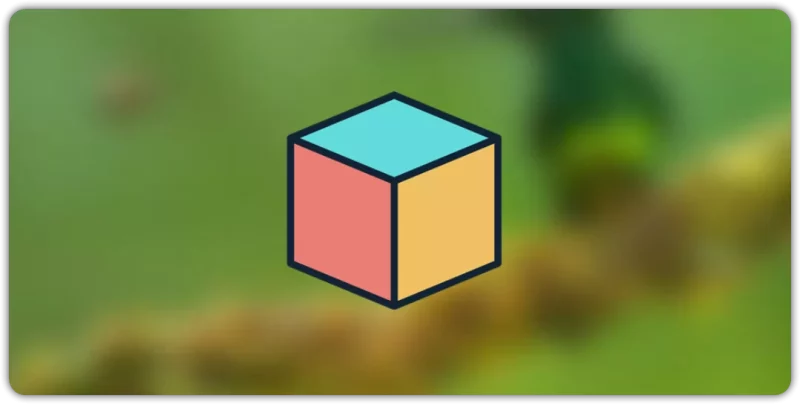





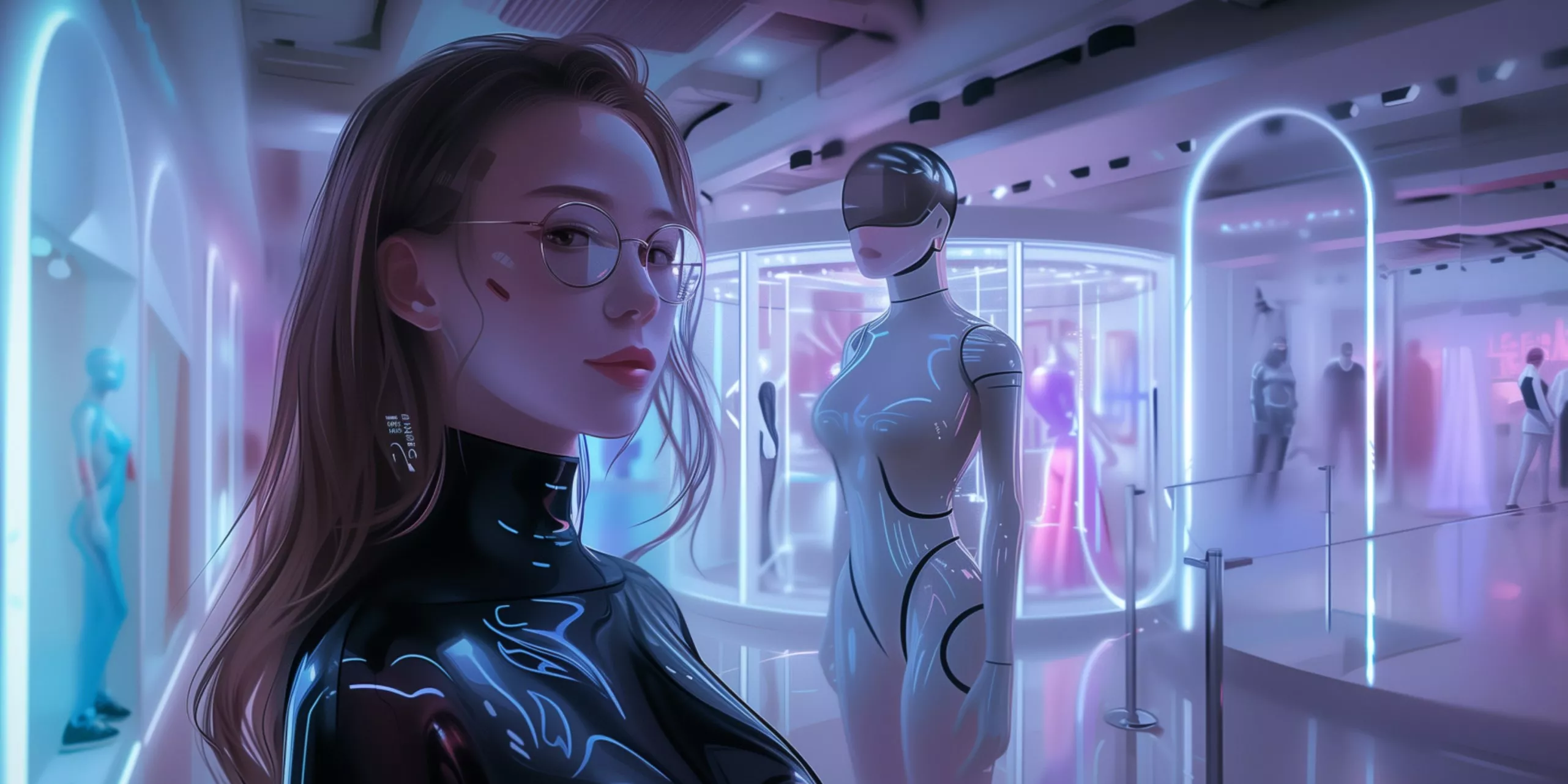





![表情[ciya]-OMii](https://omii.top/wp-content/themes/zibll/img/smilies/ciya.gif)
- 最新
- 最热
只看作者