闲来无事突然想找一个自己喜欢的随机图API用作观影类APP的背景图,但翻了半天也没找到自己喜欢的,索性自己做一个。参考了一些文章,结合自己实际情况,总结出三总方式现分享给大家。
![图片[1]-使用PHP自建随机图API的三种方法-OMii](https://img.omii.top/i/2024/05/28/10mwv72-0.webp)
准备:
一台已经搭建好的php环境服务器
第一种方法
简单实现随机显示一张图片。
在网站根目录新建一个文件夹,命名为:img(这个文件里放你需要的图片)
新建一个index.php文件,把以下代码填写进去 (这个文件就是api地址,随便命名,命名Index.php那么直接访问域名就可以,如果命名api.php就需要在你的域名后面加上/api.php)
<?php
/*
*代码来自omii.top
*/
$img_array = glob("img/*.{webp,gif,jpg,png}",GLOB_BRACE);
$img = array_rand($img_array);
$dz = $img_array[$img];
header("Location:".$dz);
?>第二种方法
实现随机显示一张图片。
在同一目录下创建img.txt和index.php。目录名字可以随便起,比如API。
打开img.txt文件粘贴图片地址,一行一张。列入:
https://static.likepoems.com/2020/02/19/607a4e34144a56fba8.jpg
https://static.likepoems.com/2020/02/19/30a36bd30357fa2710.jpg
https://static.likepoems.com/2020/02/06/385ea1fb5a0a337613.jpg
https://static.likepoems.com/2020/02/12/202101261046307867.png在index.php输入下面代码并保存:
<?php
/*
*代码来自omii.top
*/
//存放api随机图链接的文件名img.txt
$filename = "img.txt";
if(!file_exists($filename)){
die('文件不存在');
}
//从文本获取链接
$pics = [];
$fs = fopen($filename, "r");
while(!feof($fs)){
$line=trim(fgets($fs));
if($line!='' && substr($str , 0 , 1) != '#'){
array_push($pics, $line);
}
}
// 从数组随机获取链接
$pic = $pics[random_int(0, count($pics) - 1)];
//返回指定格式
$type=$_GET['type'];
switch($type){
//JSON返回
case 'json':
header('Content-type:text/json');
die(json_encode(['pic'=>$pic]));
default:
die(header("Location: $pic"));
}
?>访问路径:你的域名/api 即可显示一张随机图片。
第三种方法
通过判断UA实现手机和电脑设备访问给出不同随机图片的功能。
同一目录下比如:API下创建img.txt及img-m.txt,名字随便起,你能区分就好。img.txt存放电脑图片,img-m.txt存放手机图片。判断UA代码,下载Mobile_Detect.php保存。以上完成后创建index.php文件内容如下:
<?php
/*
*代码来自omii.top
*/
function is_mobile(){
require('./Mobile_Detect.php');
$MobileDetect = new Mobile_Detect();
if ($MobileDetect->isTablet()) {
// 平板定义为PC类
return false;
} elseif ($MobileDetect->isMobile()) {
return true;
} else {
return false;
}
}
// 电脑与手机用不同的壁纸
if(is_mobile()){
// 手机壁纸
$filename = "img-m.txt";
}else{
// 电脑壁纸
$filename = "img.txt";
}
//存放api随机图链接的文件名img.txt
if(!file_exists($filename)){
die('文件不存在');
}
//从文本获取链接
$pics = [];
$fs = fopen($filename, "r");
while(!feof($fs)){
$line=trim(fgets($fs));
if($line!='' && substr($str , 0 , 1) != '#'){
array_push($pics, $line);
}
}
// 从数组随机获取链接
$pic = $pics[random_int(0, count($pics) - 1)];
//返回指定格式
$type=$_GET['type'];
switch($type){
//JSON返回
case 'json':
header('Content-type:text/json');
die(json_encode(['pic'=>$pic]));
default:
die(header("Location: $pic"));
}
?> 访问路径:你的域名/api
注意:如果把index.php改名。访问路径为 你的域名/api/xx.php
2 本站永久网址:https://www.omii.top
3 本网站文章部分内容来源于网络,仅供大家学习与参考,如有侵权,请联系站长处理。
4 本站一切资源不代表本站立场,并不代表本站赞同其观点和对其真实性负责。
5 本站一律禁止以任何方式发布或转载任何违法的相关信息,访客发现请向站长举报
6 本站资源大多存储在云盘,如发现链接失效,请
邮件联系我们会第一时间更新。



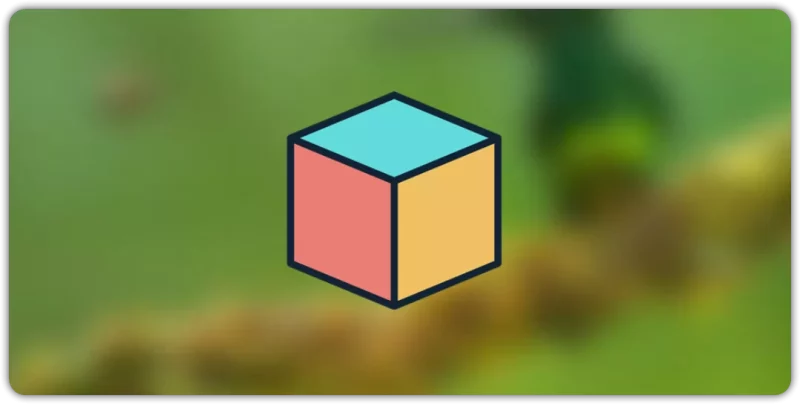





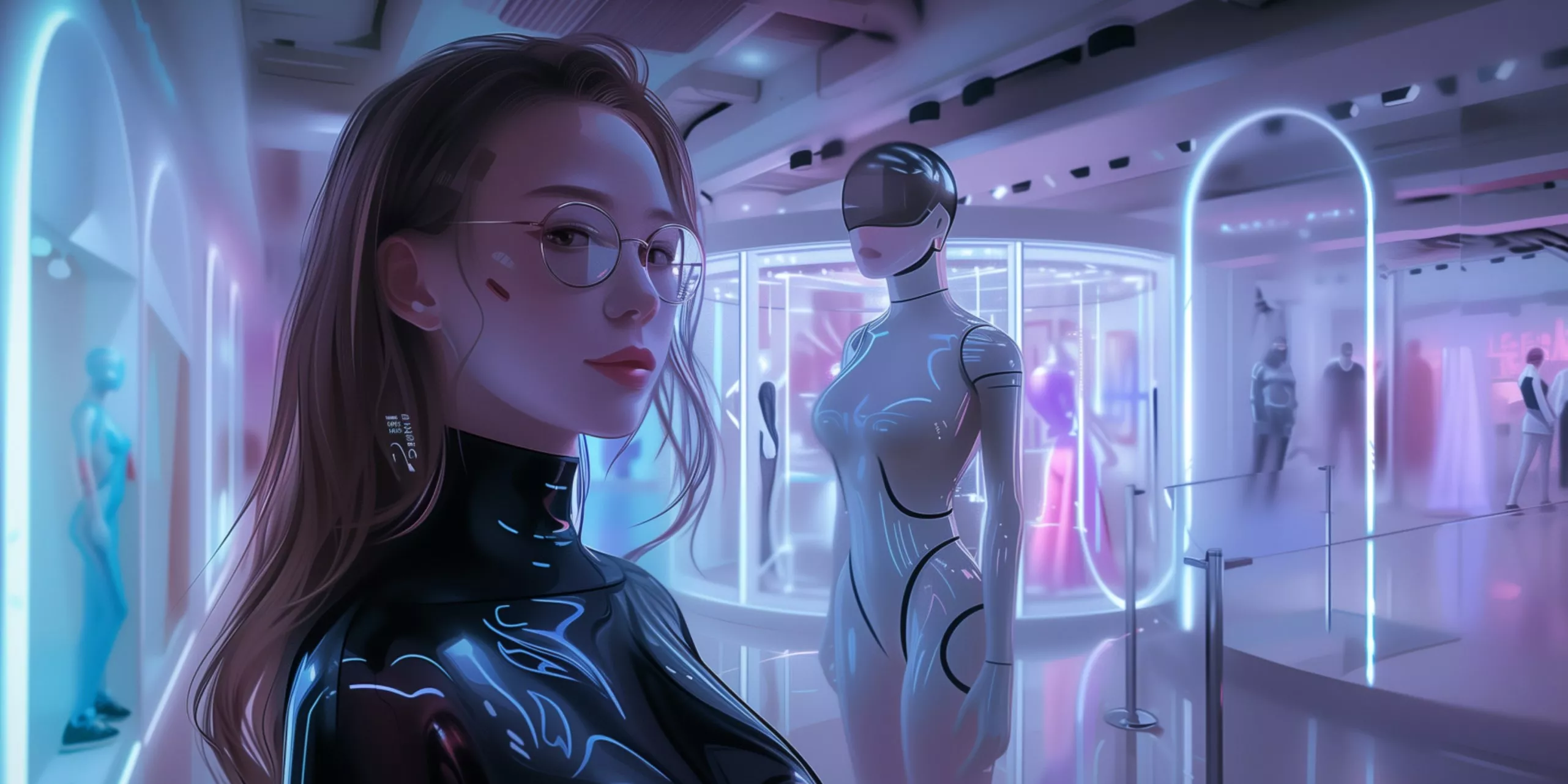





![表情[ciya]-OMii](https://omii.top/wp-content/themes/zibll/img/smilies/ciya.gif)
- 最新
- 最热
只看作者